Devils Tower
A downloadable game for Windows
About
A puzzle / exploration game that heavily relies on procedural generation.
I wasn't too excited about the theme Tower at first and when searching the web, I stumbled on the "Devils Tower" in Wyoming, USA, which looked like a shape I could more or less generate and thus decided to build a game that takes place around the Devils Tower.
Most of the time, I spent writing various parts of procedural generators as a basis to generate geometry, place objects, etc. Also a notable amount of time I invested in things I wasn't even sure whether they would come in handy later on...
As a challenge I wrote a veeery basic collision system more or less from the ground up. I obviously didn't want to implement linear algebra ops from scratch, when I have libraries that do that faster than I could ever optimize a piece of code... I did implement a quadtree just because I wanted to at the beginning, which in the end proved very helpful together with the collision system.
This was a blast and I'm looking forward to playing all the games in this contest :)
Instructions
I purposely did not add a bunch of text in the game. When you find one of the puzzles and solved it, you can just move away. To close the instructions on Nonogram either press one of these buttons:
(space, enter, right or middle mouse-button).
You can switch to wireframe view with F1 inside the game at any time.
Have fun!!
Credits
- Using Nonogram for puzzles was the idea of my good friend Evelyne
- SFX and the song playing in the background are from my neighbor/friend Joel
- The Panda3D community for helping me figure out technical problems
Special Thanks to
- Kathy for keeping my back free during this jam week so I could focus 100% on creating this
- Evelyne to help brainstorm ideas and help me keep my motivation when I got frustrated
- My neighbor joel, both for the music and the regular requests to come outside to let our dogs play in the garden -> the only fresh air I got in 7 days :P
- rdb for motivating me to take part in this competition in the first place
Links
Repository on GitHub https://github.com/tcdude/pyweek28
Entry page on pyweek.org https://pyweek.org/e/tizilogic/
| Status | Prototype |
| Platforms | Windows |
| Author | tcdude |
| Genre | Adventure, Puzzle |
| Tags | Exploration, Nonogram, panda3d, Procedural Generation, procgen, python, Singleplayer |
| Code license | MIT License |
| Links | Source code |
Download
Install instructions
On Windows:
Download the zip file with "win_amd64" or "win32" (depending on whether you run a 64-bit or a 32-bit installation of Windows) in its name, unpack and run "devilstower.exe". There might be a security warning from Windows, the first time you run this. If this security warning appears, click on "More Info" and then on "Run Anyway".
Requirements for running from source
This game needs Python 3.6 or higher to run and also, if you're not on 64-bit Windows, you'll need build tools and the Python headers installed/available on your system.
On Ubuntu (any recent version, definitely 18.04+) that just means running this command:
sudo apt-get install build-essential python3-dev
On Windows (only if you're not running one of Windows 7/8/8.1/10 x64), after installing Python:
- Install Microsoft Build Tools for Visual Studio 2019
- In Build tools, install C++ build tools and ensure the latest versions of MSVCv142 - VS 2019 C++ x64/x86 build tools and Windows 10 SDK are checked.
- In a command line prompt (Windows-Key+R ->
cmd.exe) runpip install --upgrade setuptools
I'm sure on other operating systems / distributions this is just as easy, I'm just too lazy to look up the proper commands / instructions for each.
Installation
Clone/Download this repo (and unpack the zip file, if not using git clone)
and run this command inside the directory:
pip install -r requirements.txt
(ideally in a virtual environment, but that's just my opinion. This might help to bring you up to speed on the topic...)
Running the game
After installing all the requirements simply run:
python run_game.py (or python3 run_game.py when both Python2 and 3 are installed)
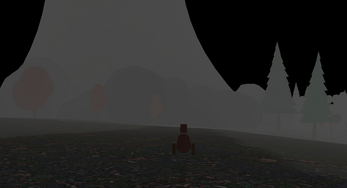
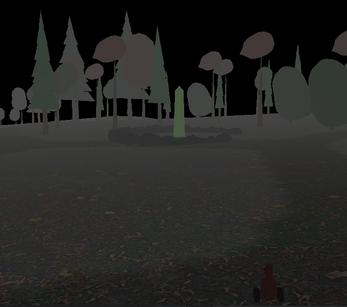
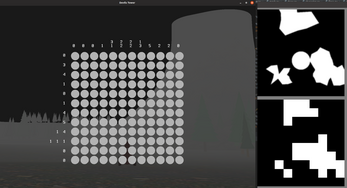
Leave a comment
Log in with itch.io to leave a comment.